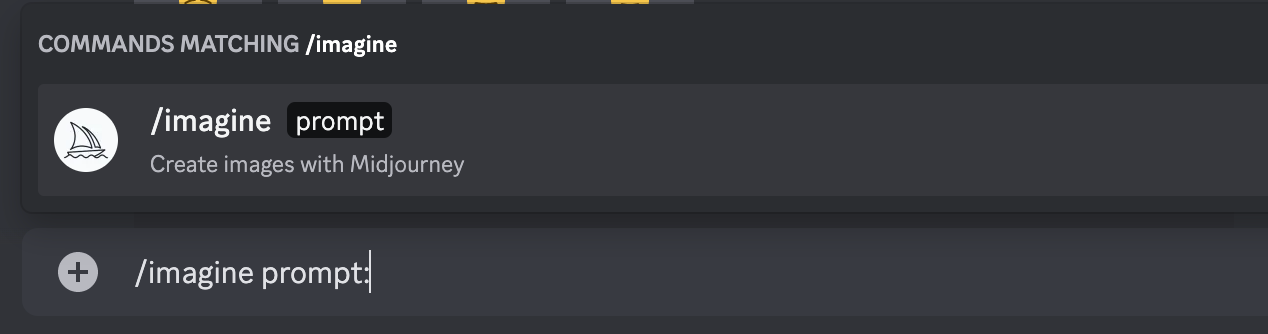
This prompt guide is divided into 4 parts:
As you all know, to interact with the Midjourney Bot on Discord, we will need to use commands. Commands are used to create images, customize settings, track user info, and perform other helpful functions.
In order to create images in Midjourney, we need to input a prompt followed by the command “/imagine”.
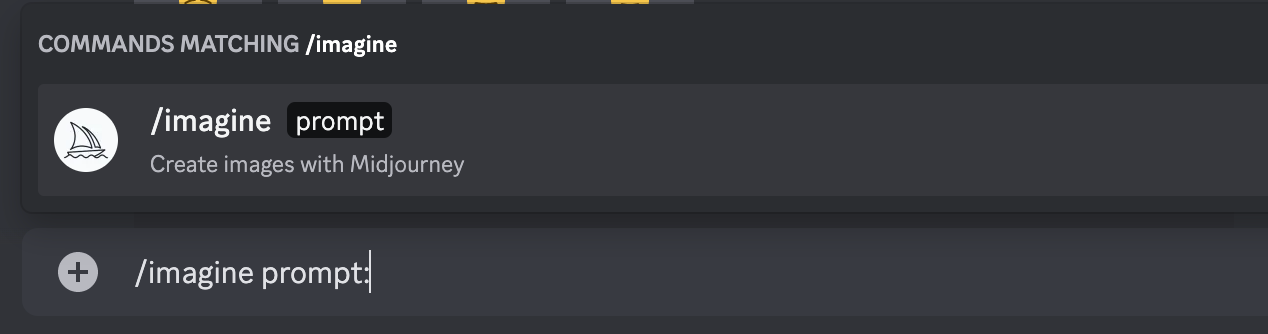
The command for image generation: /imagine prompt
That’s what we are going to start today — Prompt.
A Prompt ****is a short text phrase that the Midjourney Bot interprets to produce an image and can be broken down into three major types in the following structure.
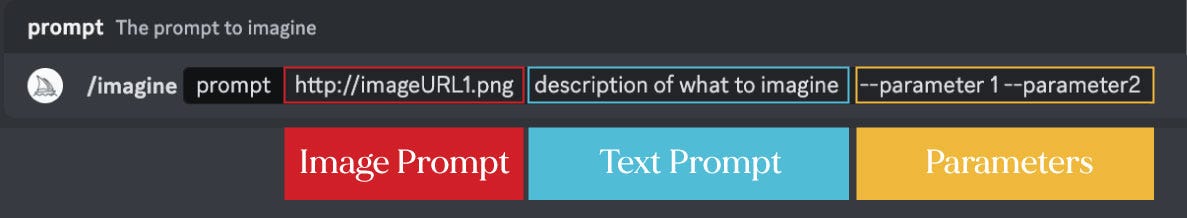
Use images to impact a Job’s composition, style, and colors.
Description of the image. Combine image prompts with text prompts for varied outcomes.